Replacing thermal paste on Lenovo X1 Carbon to reduce temp, fan noise and CPU-throttling
I have exclusively used Lenovo (used to be IBM) Thinkpads for over 20 years, opting for X1 Carbons since the launch. Almost all Lenovo laptops suffer thermal throttling and excessive heating after a few years. Here is how to solve this issue, shown on a X1 Carbon Gen 3 (but they are quite similar).
The bottom is easy to remove, just a few standard Philips screws. Inside, the cooling assembly with fan and heat sink is located top left.
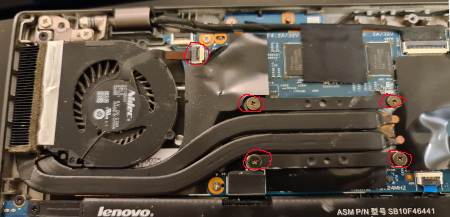
The four screws need to be removed. Note the top left power connection; you can work carefully without removing it (requires some bending), but if you want to remove it while you work, you slide the grey part to the left until it comes loose. Do not lose this part.
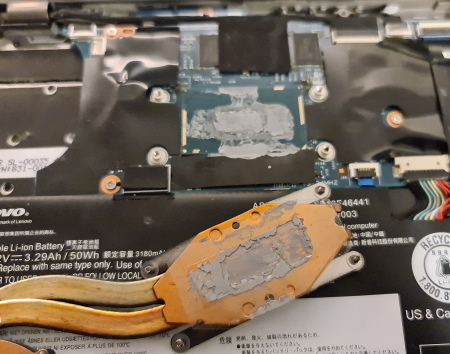
Here you can see the thermal paste has become dry. It has lost quite a bit of its thermal conductivity. A small cloth will wipe this off.
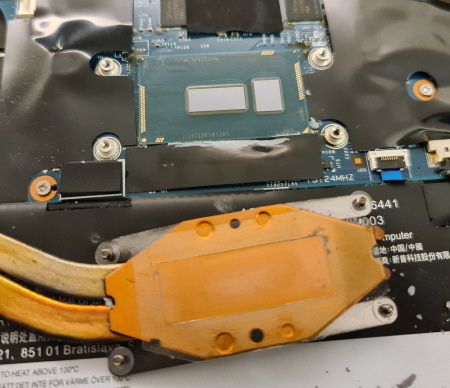
You can clean this properly with alcohol, but in my experience a good wipe-off will suffice. The fan itself will also need a good blast from compressed air , or lacking that, some careful wiping, to remove built-up dust on the blades.
If you haven’t applied thermal paste before, the golden rule is less is more. Apply a thin layer on top of the two shiny parts at the top. Then reassemble.
If you opted to disconnect the power connector, reassembling it is a two-step process.
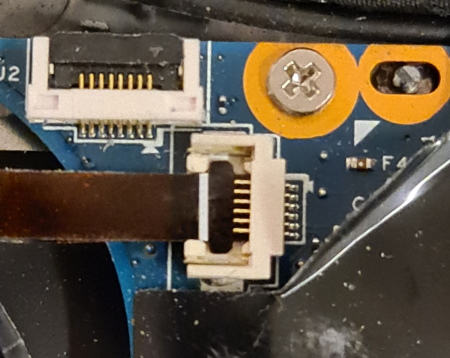
First, place it centered and make sure it goes inside the connector. The metal studs seen here is for securing it, the actual power transfer is at the bottom of the connector (touching matching metal stripes on the bottom side of the cable).
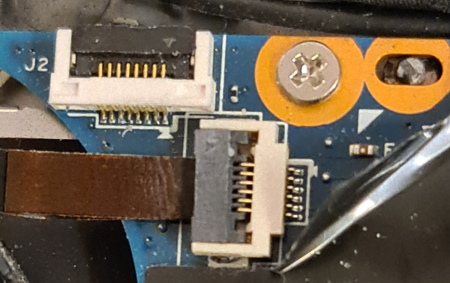
Then reapply the grey plastic part which secures the connection.
When reassembling the bottom of the case, it usually has plastic teeth/prongs which must either be put in at an angle or carefully clicked into place.
My laptop now runs much cooler, with less fan noise.
Will you try this on yout X1 Nano? 🙂
In time, I will 🙂 So far, it works fine.
What the… who did that original paste job? It’s everywhere!
Less certainly is more. Unless your day job is putting Lenovo laptops together at a factory apparently.